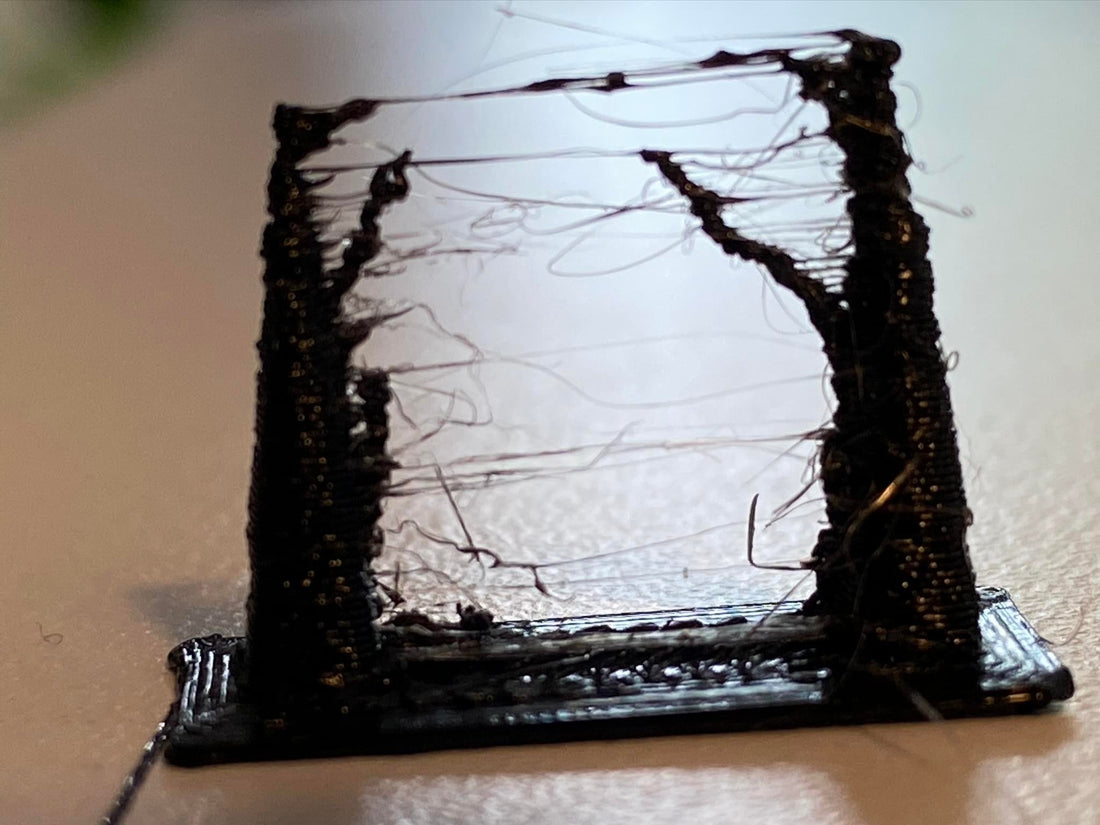
How to fix stringing and oozing
Share

Oozing is when plastic exits the nozzle when it’s not supposed to. Stringing is when oozing happens while the hot end moves between different parts of a 3D print, leaving thin, wispy strings of filament behind. Here are some steps that will help you fix stringing or oozing in a 3D print. We recommend you test your settings with a small stringing test print, so that you can do so quickly. Be sure to label each print with a number and record the settings you used for that print:
- Adjust retraction settings: Retraction is when filament is pulled back away from the hotend to relieve the plastic pressure in the heated block & nozzle to prevent oozing. Increasing the retraction distance and speed in your slicer can reduce stringing. However, if you increase the retraction distance or speed too much, you risk causing a clog by grinding the filament or pulling molten plastic into the heat break.
- Check the temperature: As a plastics’ temperature increases, its viscosity lowers (more like water, less like honey), and this increases oozing. Lowering the temperature of your hotend slightly can reduce the amount of oozing.
- Increase travel speed: Increasing the travel speed setting in your slicer will reduce the amount of time the filament has to ooze as it moves from one place on the print to another. Less oozing means thinner strings. Also, the filament strings can break which results shorter strings. Altogether, faster travel times help with the quantity and appearance of oozing and stringing.
- Adjust print speed: Printing too fast can also cause oozing. Decreasing the print speed can give the filament more time to lay down on the part where you intended the plastic to go, and thus reduce stringing.
- Use a different filament: Some filaments are stringier than others. PETG is particularly known for its stringiness, and ABS is also somewhat stringy. The 3D printer filament that typically has the least stringiness is PLA.
By following these steps, you should be able to reduce or eliminate stringing and oozing in your 3D prints and achieve cleaner, more accurate results. If you have any recommendations or question, please drop them in the comments section below!
