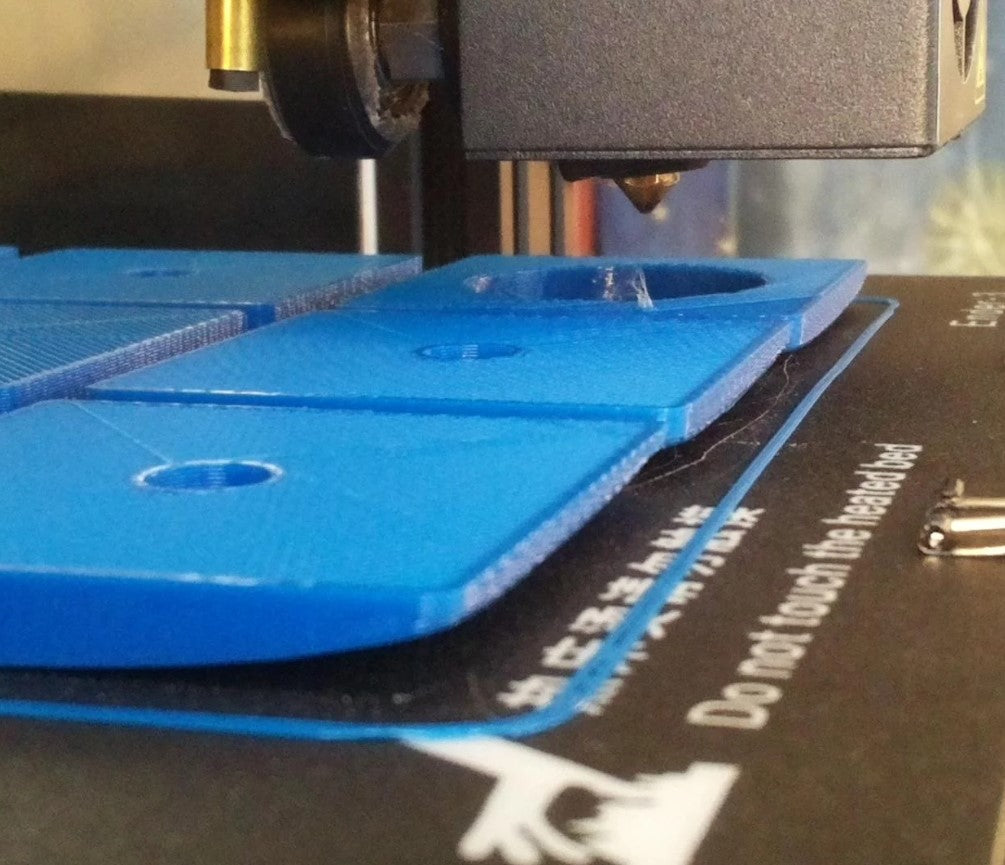
How to fix warping and curling
Share

Warping and curling are common and interrelated issues that can happen to 3D prints, especially when printing with high temperature filaments without an enclosure. The easiest fixes are to use PLA filament instead of high temperature filaments when you can, and to prevent room temperature air from blowing across the print bed.
Warping refers to the phenomenon where the corners of the 3D print lift up from the build plate which gives the print a warped and deformed appearance. This is caused by the plastic shrinking as it cools off at the corners faster than it cools in the center. As the plastic shrinks, thermal stresses try to pull the print's edges inward, and if you don’t have sufficient adhesion to the bed, the corners rip off of the bed and do just that. The thermal shrinkage and stresses are higher in larger 3D printed parts and parts with bigger thermal gradients (where the temperature at the center of the part is very different from the temperature at the edges of the part). Rapid cooling of the plastic or a lack of adhesion between the plastic and the build plate are the primary cause of warping and curling.

To diagnose and fix warping and curling in 3D printed parts, you can follow these steps:
- Check your filament type: Certain filament types, particularly high temperature filaments like ABS, ASA, Nylon, and others, are more prone to warping than others. If you're experiencing warping, consider switching to a filament that's less prone to warping, such as PLA or PETG filaments.
- Prevent airflow over the printer: Is a nearby duct or fan blowing room temperature air over your 3D print? If so, move the printer or redirect the airflow and it's very likely you will immediately see an improvement in print warping and curling.
- Use an enclosure: In most cases, using a heated enclosure can help to maintain a consistent temperature throughout the printing process, reducing the likelihood of warping. If you don’t want to spend the money on an enclosure for your 3D printer, use a cardboard box or other makeshift enclosure (disclaimer: this does pose a fire hazard risk, but it's effective). Simply preventing airflow around your 3D printer will help tremendously, and the heated bed can regulate the enclosure’s temperature so long as the enclosure provides insulation.
- Adjust your bed temperature: Adjust the bed temperature according to the filament's specifications. Higher bed temperatures can help with adhesion to the build plate, while lower temperatures can help reduce warping. Your bed temperature may need to be different than a typical bed temperature if your bed’s thermistor is far from the bed’s build surface (thus reading a different temperature than the actual temperature on the build surface) or if you use a different build surface.
- Level your bed: Make sure that the bed is level and at the proper distance from the nozzle. An improperly leveled bed can cause issues with adhesion and can lead to warping and curling.
- Adjust your cooling: Ensure that the cooling system is properly configured to cool the filament during printing. If the print cools too quickly, it can warp or curl, so you may want to turn the cooling fan off for the first few centimeters of the print. PLA filament requires 100% cooling, but you can turn the fan on a few layers in to minimize the likelihood of curling. ABS, and other high temperature filaments, usually benefit from less cooling. Be sure to find the right cooling speed for the 3D printer filament that you are using.
- Use a raft or brim: Using a raft or brim can help with adhesion and prevent warping by increasing the surface area of the 3D print's base. If warping or curling still occurs, it’s likely to occur at the edge of the raft or brim, rather than on the print itself.
By following these steps, you can diagnose and fix warping and curling in your 3D prints, ensuring that you get the highest quality prints practical from your 3D printer. If you have comments, questions, or high-quality trolling please drop that below!
